Client application qualification program - v6.7 - September 2017
Table of Contents
- 1. INTRODUCTION
- 2. DEPARTMENTAL STANDARD FOR CLIENT APPLICATIONS
- 3. QUALIFICATION PROGRAM DESCRIPTION
- 4. UPDATES TO EXISTING QUALIFIED CLIENT APPLICATIONS
- 5. QUALIFICATION PROCESS FLOW
APPENDIX A: ELOG Test Scenario Scripts
APPENDIX B: Letter of Attestation
Copyright notice
©HER MAJESTY THE QUEEN IN RIGHT OF CANADA-2017, as represented by the Minister of Fisheries and Oceans Canada.
This Department of Fisheries and Oceans (DFO) document is the Client Application Qualification Program (Qualification Program). No other reproduction, transmission, telecommunication or publication of whole or any part of this document may be undertaken without the prior written permission of DFO.
Requests for permission to reproduce, transmit, communicate via telecommunication, publish or otherwise exploit the copyright in the whole or any part of this document should be addressed to DFO at the address or coordinates shown below:
Mark Ledwell
Manager, Business Relationship Management
Fisheries and Licence Policy, Fisheries and Harbour Management
Fisheries and Oceans Canada, Government of Canada
Mark.Ledwell@dfo-mpo.gc.ca,709-772-4260
Permission relating to the reproduction or publication of the whole or any part of this document for purposes of sale may be made conditional upon the requester’s entering into a licensing agreement and the payment of royalties.
1. INTRODUCTION
Subsection 61(3) of the Fisheries Act authorizes Fisheries and Oceans Canada (DFO) to impose terms and conditions of any licence issued under this Act to require that fish harvesters keep a log of their catches and their fishing efforts and submit them to DFO. To date, fish harvesters have generally reported this information using paper documents.
The national Electronic Logbook (ELOG) Program will introduce the use of third party developed client applications that will enable fishers to submit their information to DFO, also referred to throughout this document as the client application. This approach is intended to increase the options available to fishers by allowinfg them the flexibility to choose a client application that is best suited to meet their individual needs.
To ensure that fishers can select a client application with confidence, DFO has developed a Client Application Qualification Program (Qualification Program) that will identify which client applications have met the departmental standard.
The Qualification Program seeks to strike a balance between the need to ensure that regulatory and fisher/fleet operational requirements are met and third party developers have the flexibility to innovate.
This document provides further details on the Qualification Program.
2. DEPARTMENTAL STANDARD FOR CLIENT APPLICATIONS
To guide developers in their efforts to develop ELOG client applications, DFO has developed a Standard (DFO Standard for the Development of Electronic Logbook Client Applications) that all client applications must meet in order to be qualified. This Standard defines the requirements, processes and best practices to be taken into account during the development of all ELOG client applications.
Developed with support from the Canadian General Standards Board (CGSB), this Standard is the foundation on which the Qualification Program is built and is therefore key for client application developers to adhere to.
Section 61 of the Fisheries Act requires that fish harvesters keep a log of their catches and their fishing efforts and submit them to DFO. The ELOG system enables transmission of this information by fish harvesters to DFO using XML electronic files.
The Standard covers the following areas:
- Standard Principles;
- Electronic Logbook System XML Structure;
- Data Recording;
- Data Group Closure;
- Default Values;
- Generating a Unique Logbook Identifier;
- Language;
- Logbook Verification;
- Interference;
- Coordinates (latitude/longitude);
- Start of Trip;
- Data Transmission;
- Correction of Transmitted Data;
- ELOG Client Application Update;
- ELOG Client Application Qualification;
- Instructions;
- Fact Sheets;
- Security;
- Technical Support;
- User’s Guide;
- Authenticity and Integrity;
- Privacy Notice Statement;
- Prerequisites; and,
- Recommendations for the ELOG Client Application Developers.
The complete Standard for the Development of Electronic Logbook Client Applications is available as a separate document.
3. QUALIFICATION PROGRAM DESCRIPTION
As previously stated, the Qualification Program must be effective in approving client applications that meet DFO’s needs without limiting opportunities for innovation.
In keeping with these guiding principles, the Client Application Qualification Program seeks to integrate into the normal client application development cycle by using information obtained during the testing phase as its primary review materials. This approach is intended to streamline the client application approval process to allow fishers and client application developers the flexibility they require.
To augment the approval of a client application based on developer submitted required materials, DFO reserves the right to carry out client application quality assurance reviews, at the Department’s discretion.
The following main areas of the Qualification Program are described below:
- Enrollment in the Qualification Program;
- Development Cycle and Preparation of Required Documents;
- Required Documentation;
- Review and Approval Process; and,
- Quality Assurance Review.
3.1 Enrollment in the Qualification Program
To initiate the Qualification Process, interested parties must submit a letter of interest to DFO. This letter must contain the following information:
- Name of the Application Developer or Company;
- Name of the individual who will act as the point of contact in all dealings with DFO;
- Mailing address;
- Phone number;
- Email address;
- Fisheries of Interest; and,
- Signature block and signature of signing authority.
This letter can be mailed or emailed to the following address:
ELOGS Client Application Qualification Program
Fisheries and Oceans Canada
Fisheries and Harbour Management [Fisheries and Licence Policy]
200 Kent Street, 13th Floor, Station 13N159
Ottawa, Ontario
K1A 0E6
Email: DFO.NAT.ELOGSqual-JBEqual.NAT.MPO@dfo-mpo.gc.ca
Upon receipt of the letter of interest, DFO will enroll the applicant into the Qualification Program by entering the received information into its tracking tool. This will be followed by an email containing further instructions and documentation to the point of contact listed.
This part of the Qualification Program is only required for the initial enrollment and is not required for updates to an existing client application, etc.
3.2 Development Cycle and Preparation of Required Documents
Upon enrollment as an interested party for the Qualification Program, the Qualification Coordinator will provide the registrant with a qualification instruction package.
Included in the instructions package is the following information:
- Information on the Qualification Program;
- The Standard;
- Required test scripts; and
- Technical information necessary for development.
Questions about the instructions package can be directed to the Qualification Coordinator. Information provided in this package should be strictly adhered to.
Development of the client application is the sole responsibility of the developers. DFO will only provide limited technical assistance to developers. If technical assistance is requested, DFO may require one or more of the following:
- Access to the developer’s test environment;
- Web-ex sessions for onscreen review and walk-through; and/or
- Copy of test version of mobile client application.
Required documentation for qualification should be prepared after successful completion of the client application development phase.
3.3 Required Documentation
The Qualification Process relies mainly on documentation submitted by developers that will show how their product meets the Standard. It’s imperative that developers give careful consideration to the Standard, in order to ensure an effective client application.
Therefore, based on the Standard, DFO has developed a list of required documentation to be submitted as part of the Qualification Process.
The required documentation includes the following:
- Letter attesting that the Standard was followed during the development of the client application and will continue to be met.
- User Documentation
- User guide, instructions, user’s manuals, help files, etc.
- Qualification Test Results (Completed ELOG Test Scenario Scripts)
- ELOG Test Scenario Scripts found in Appendix A are meant to be integrated as part of the client application development cycle. Successful completion of all the conditions listed is required for approval of any client application. All tests must be successfully completed with the configuration and/or conditions outlined in the Standard met before DFO will grant approval for any client application.
Test reports sent to the developers by DFO confirming that test data has been successfully submitted to the Department are also necessary. This document must be attached to the ELOG Test Scenario Scripts.
All documentation must be submitted as a complete package to facilitate the review and avoid delays in the Qualification Program.
Coordination of testing with the DFO ELOG Qualification Program will be necessary. The Qualification Coordinator must be notified when developers commence testing of their client applications to provide limited support if necessary.
A written confirmation will be sent by email to the client application developers upon receipt of all documentation.
3.4 Review and Approval Process
Documents submitted to DFO are reviewed by the Qualification Program. This process is expected to take four to six weeks.
Submissions are prioritized in the order in which they are received by DFO; therefore it is imperative that companies consider the above timeframe when seeking qualification.
During this period, DFO may request additional information and/or materials at its discretion to help facilitate the review and approval process.
Upon completion of the review, an approval of qualification or denial of qualification will be granted. Applicants will subsequently be notified in writing by email of DFO’s decision on qualification.
Successful applicants will be listed on the DFO Electronic Logbook Program web page. Unsuccessful applicants are required to address issues identified in the written notification email and restart the Qualification Process.
If an issue is identified post qualification, DFO will communicate with the applicant to address the situation. Qualification could be revoked at the discretion of DFO, including removal from DFO’s list of qualified ELOG client applications.
3.5 Quality Assurance Review
To ensure the continued accuracy and integrity of the Qualification Process, DFO reserves the right to carry out quality assurance reviews which may include one or more of the following:
- Testing of the client application on various platforms;
- Access to production copy of the client application;
- Access to the developer’s test environment;
- Confirmation of successful data transmission;
- Confirmation of continued compliance with data architecture and security best practices; and
- Confirmation of adherence to agreement for change management process.
Failure to adequately respond to a DFO request for a Quality Assurance Review or failure to meet Standard requirements during a Quality Assurance Review is grounds for qualification revocation, and removal of a client application from DFO’s list of qualified ELOG client applications.
4. UPDATES TO EXISTING QUALIFIED CLIENT APPLICATIONS
Upgrades to existing client applications, or changes to address bugs are part of the client application development cycle and are the responsibility of the client application developer. To ensure that DFO is fully aware of all changes made to the client application and to be able to effectively communicate with fishers about the proper qualified version, client application developers who make changes not directly affecting any of the elements listed below are required to provide in writing a letter to the Qualification Coordinator containing the following:
- Title of the client application;
- Updated version number;
- List of updated changes ;
- Date of effective changes; and,
- Signature block and signing authority.
Any changes to Forms, Fact Sheets or Instructions by DFO require resubmission for renewal of qualification through the entire process.
Additionally, any changes to a client application that affect any of the following also require a resubmission for a renewal of qualification through the entire process. These include:
- Electronic Logbook System XML Structure;
- Data Recording;
- Data Group Closure;
- Default Values;
- Generating a Unique Logbook Identifier;
- Language;
- Logbook Verification;
- Coordinates (latitude/longitude);
- Start of Trip;
- Data Transmission; and
- Security.
Failure to follow these procedures is grounds for qualification revocation and can result in removal from the list of qualified ELOG client applications.
5. QUALIFICATION PROCESS FLOW
Below are process flow diagrams for the Qualification Program.
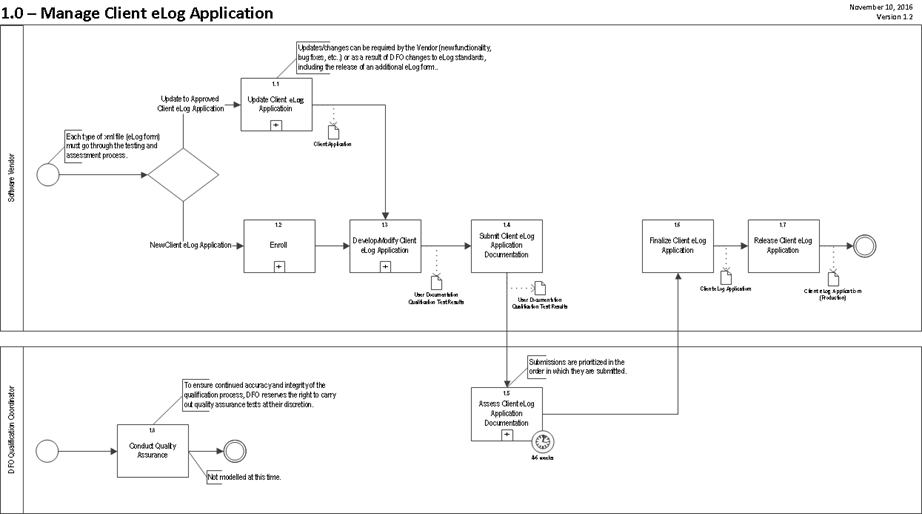
Description - Qualification Process Flow - 1.0 Manage Client eLog Application
This diagram documents the management of the entire qualification process. The DFO Qualification Coordinator will be conducting Quality Assurance and audits on Client ELOG Applications.
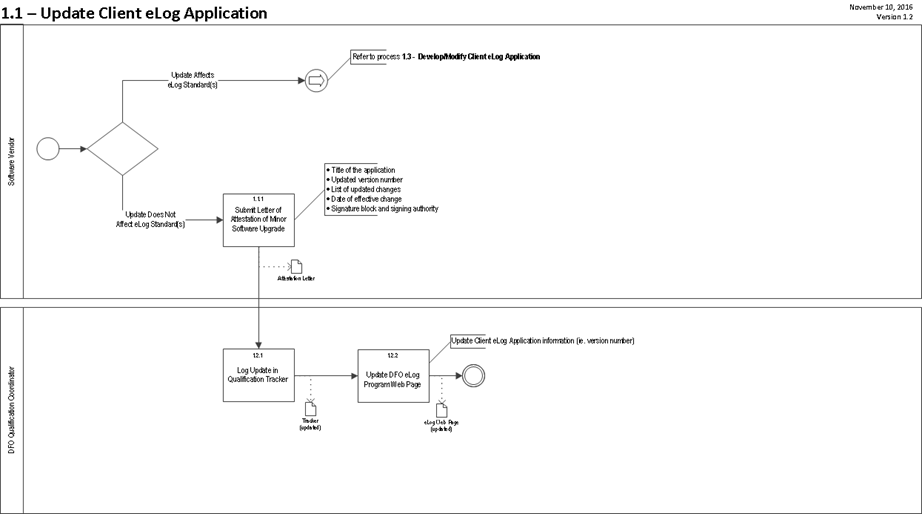
Description - Qualification Process Flow - 1.1 Update Client eLog Application
This diagram documents how the Software Vendor updates a qualified Client eLog Application through communications with the Fisheries and Oceans (DFO) Qualification Coordinator. There are two separate paths that can be taken depending on if the update affects the eLog Standard(s).
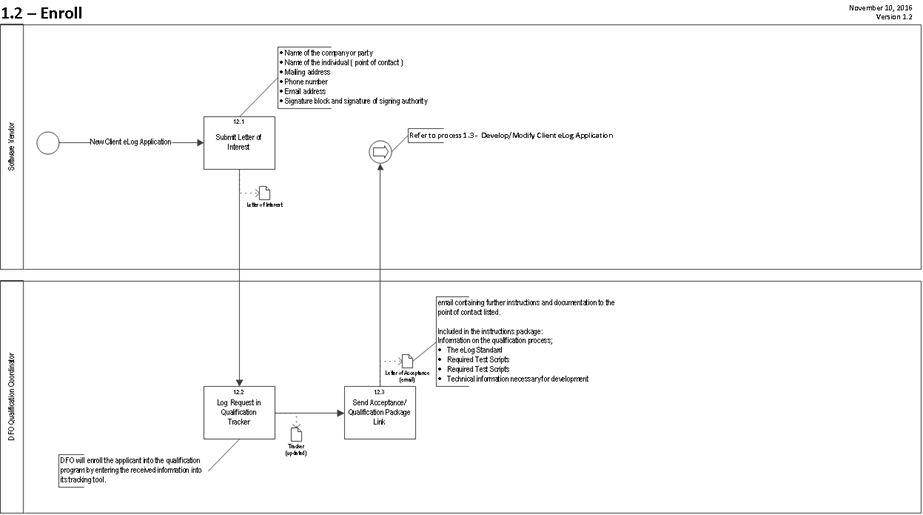
Description - Qualification Process Flow - 1.2 Enroll
This diagram documents the enrollment process for Software Vendors who are interested in becoming a qualified Client eLog application. The Software Vendor must submit a Letter of Interest, which will be received and entered into an internal tracking tool. If all information is received then an acceptance/qualification package will be sent to the Software Vendor.
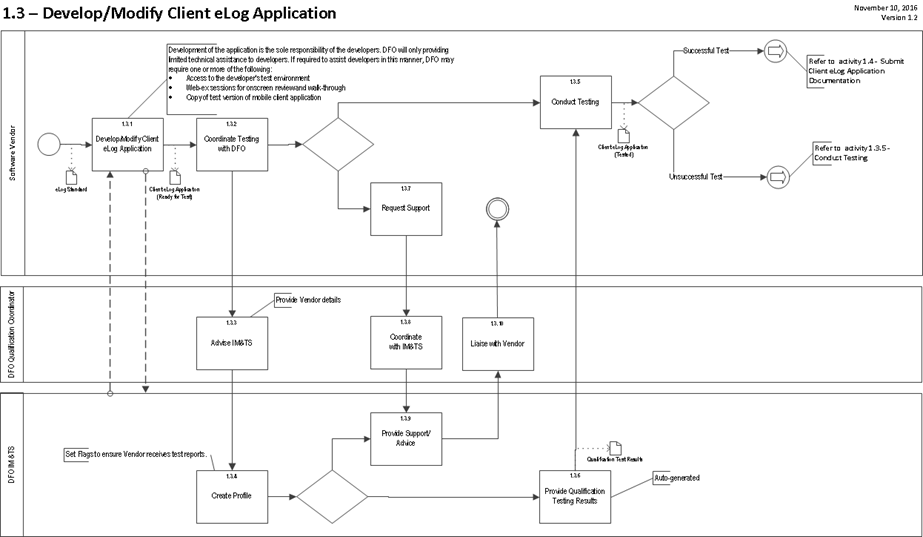
Description - Qualification Process Flow - 1.3 Develop/Modify Client eLog Application
This diagram documents how the Software Vendor will develop or modify a Client eLog Application. This will require communications between the DFO Qualification Coordinator, as well as DFO Information Management and Information Technology (IM&TS).
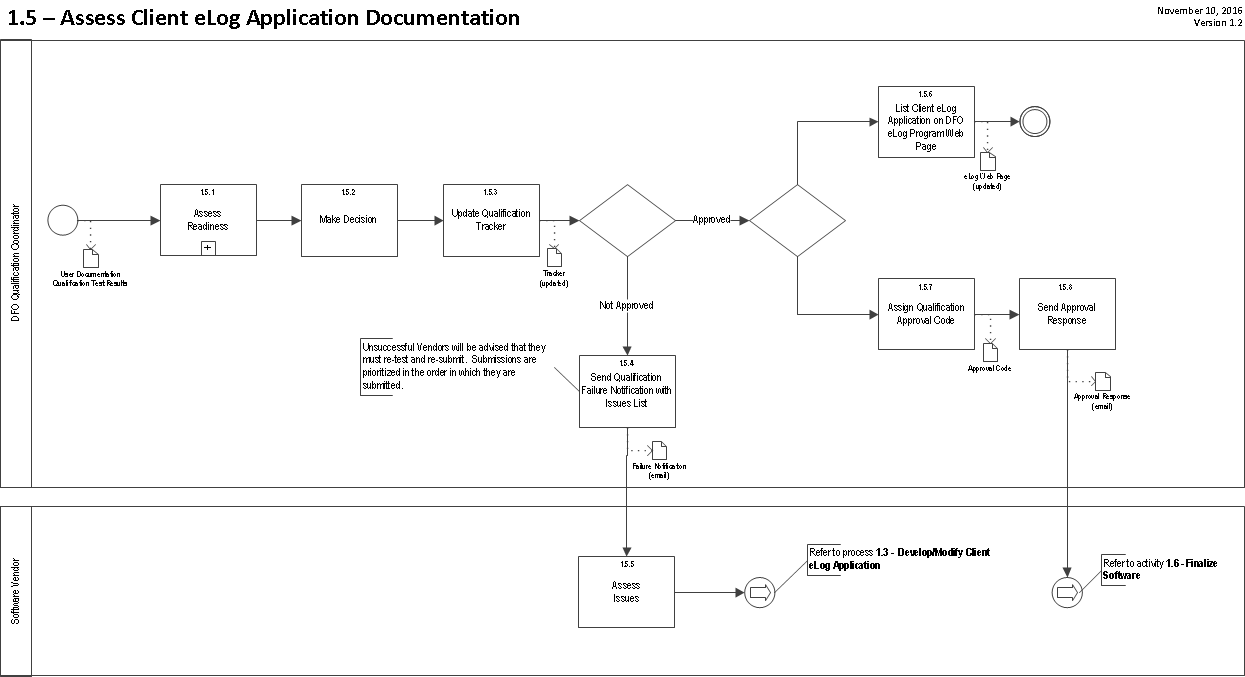
Description - Qualification Process Flow – 1.5 Assess Client eLog Application Documentation
This diagram documents how the DFO Qualification Coordinator will assess the documentation provided for the Software Vendor’s Client eLog Application. Software Vendors will receive an approved or not approved notification and corresponding listing (if approved).
APPENDIX A: ELOG Test Scenario Scripts
ELOGS TEST SCENARIO SCRIPTS – V. 3
Assumptions:
- The DFO User Acceptance Testing environment (DFO-TEST) setup & configuration has been completed.
- The tester has an ELOG Test Key.
- The test scenario need not be executed in the order that the steps are presented in the test scenarios as long as all expected results are realized.
| Test Case: | 1. Creation of New Account |
|---|---|
| Purpose: | To verify: |
| Input Test Data: | The tester has obtained the ELOG Key created for testing. |
| Step# | Step Description | Expected Results | Pass/Fail | Comments |
|---|---|---|---|---|
| 1. | Open proposed ELOG client application. | A login or registration page is successfully displayed. | ||
| 2. | Click on the registration function and complete steps to create an account. | |||
| 3. | Account is created. | User account is created. | ||
| 4. | User browses profile to locate ELOG Key. | |||
| 5. | User browses how to create an ELOG and other features of the client application. | User can easily discover and self-guide themselves to locate a user guide, help functions and technical support contact information. [20; 21] | ||
| 6. | Logout. | The user is logged out and a login screen is displayed. [19.1; 19.2] |
| Test Case: | 2. Creation of New ELOG |
|---|---|
| Purpose: | To verify:
|
| Input Test Data: | The tester should have completed Test Case 1. The tester also needs to have relevant Forms, Fact Sheets; Data Dictionary and Appendix B of the Standard. |
| Step# | Test Case | Expected Results | Pass/Fail | Comments |
|---|---|---|---|---|
| 1. | Log in to the client application with the user account created in Test Case 1. | |||
| 2. | Click on function to create a new ELOG. |
|
||
| 3. | User is presented with an option to choose the applicable fishery. | The user can easily discover and self-guide themselves to choose their fishery. | ||
| 4. | User is presented with a new ELOG. |
|
||
| 5. | User enters data in all fields. |
|
||
| 6. | User enters coordinates data (latitude and longitude). |
|
||
| 7. | User saves data entered. |
|
||
| 8. | Logout. | The user is logged out and a login screen is displayed. [19.1; 19.2] |
| Test Case: | 3. Submitting an ELOG |
|---|---|
| Purpose: | To verify: |
| Input Test Data: | The tester should have completed Test Case 1 and Test Case 2. |
| Step# | Test Case | Expected Results | Pass/Fail | Comments |
|---|---|---|---|---|
| 1. | Log in to the client application with the user account created in Test Case 1. The user will now deactivate the privacy notice from showing in the future. |
The privacy notice statement is presented with option to not show the message again. [23] | ||
| 2. | Click on function that creates a new ELOG. | User is presented with a warning message that an existing ELOG has yet to be transmitted to DFO. [12.1] | ||
| 3. | User retrieves existing ELOG created in Test Case 2. |
|
||
| 4. | User transmits ELOG to DFO. | |||
| 5. | Logout. | The user is logged out and a login screen is displayed. [19.1; 19.2] |
| Test Case: | 4. Transmitting an ELOG to DFO |
|---|---|
| Purpose: | To verify:
|
| Input Test Data: | The tester should have completed Test Case 1, Test Case 2 and Test Case 3. This section requires interaction with the DFO ELOG technical support group to test submission to DFO. Coordination of testing times must be arranged through the Qualification Coordinator. Confirmation of successful or unsuccessful transmission will be given at this time for inclusion in this report. Unsuccessful transmission may require rescheduling of test with DFO ELOG technical support group. |
| Step# | Test Case | Expected Results | Pass/Fail | Comments |
|---|---|---|---|---|
| 1. | Validation of XML file structure. | XML file generated is verified against XSD file. [3.5; 3.6] | ||
| 2. DFO | ELOG is received by DFO. |
|
||
| 3. | Open ELOG client application to view transmission register. |
|
| Test Case: | 5. Subsequent Testing |
|---|---|
| Purpose: | To verify: |
| Input Test Data: | The tester should have completed Test Case 1, Test Case 2, Test Case 3 and Test Case 4. |
| Step# | Test Case | Expected Results | Pass/Fail | Comments |
|---|---|---|---|---|
| 1. | Log in to the client application with the user account created in Test Case 1. | The privacy notice statement is not presented. [23] | ||
| 2. | Click on function that creates a new ELOG. Enter required information to maintain the ELOG“open”. Logout. Log into the client application. Click on function that creates a new ELOG. |
An error message appears indicating that the previous trip data has not been closed and that the user must review before proceeding. [12.1] | ||
| 3. | User returns to open ELOG. User enters required information for a daily report requirement found in a Form if applicable. [13] User submits a Daily Report. |
|
||
| 4. | User retrieves a transmitted ELOG. User wishes to make modifications to data within transmitted ELOG. |
| Test Case: | 6. User Interface in French |
|---|---|
| Purpose: | To verify: |
| Input Test Data: | The tester should have completed Test Case 1 through Test Case 5 using the English user interface. |
| Step# | Test Case | Expected Results | Pass/Fail | Comments |
|---|---|---|---|---|
| 1. | User chooses to view the client application in French (if required as described in Forms and Fact Sheets). [8] | Language selection is available in bilingual client applications. | ||
| 2. | Repeat Test Case 1 through Test Case 5 using the French User Interface. |
|
||
| 3. | Verify in each of the tests that all elements of the user interface are in French. |
|
| Test Case: | 7. Functioning of Each Form |
|---|---|
| Purpose: | To verify:
|
| Input Test Data: | The tester should have completed Test Case 1. |
| Step# | Test Case | Expected Results | Pass/Fail | Comments |
|---|---|---|---|---|
| 1. | Repeat Test Case 2 through Test Case 6 using the Form and Fact Sheet requiring testing. | Use these test scripts to note for each Form and Fact Sheet that is being tested. |
APPENDIX B: Letter of Attestation
APPLICATION DEVELOPERS LETTERHEAD
DATE:
TO:
RE: Development of Electronic Logbook Client Application - Letter of Attestation
This letter is to ascertain that (Application Developers Name) has included all specifications outlined in the Standard for the Development of Electronic Logbook Client Applications. I hereby attest that the Standard was followed throughout the entire development of our client application - (Name and version of Application) and will continue to be met in all maintenance of the client application. I understand that the continued approval of our application is contingent upon continuing to meet the conditions set out in the attestation. I agree that any information I have provided is true, accurate and complete.
I understand that for a court case, under section 13.4 and 18.2 of the Standard, I may be asked to provide files for the verification of data provided by users and attest to the functionality of the client application in terms of data security. The data chain of custody shall always be foolproof; especially concerning the management of the data, including the data converter, if applicable.
I understand that under section 22 of the Standard, I may have to testify as a witness in a court case or provide an affidavit that complies with the provisions of the Canada Evidence Act or other relevant statutes. As the copyright holder, I shall also provide a detailed explanation of any transformation or alteration of data from closure of data group to the transmission of this data group to DFO. This would include the data converter, if applicable.
Sincerely,
Signature
Printed Name
Application Developers Name
- Date modified: